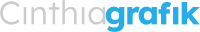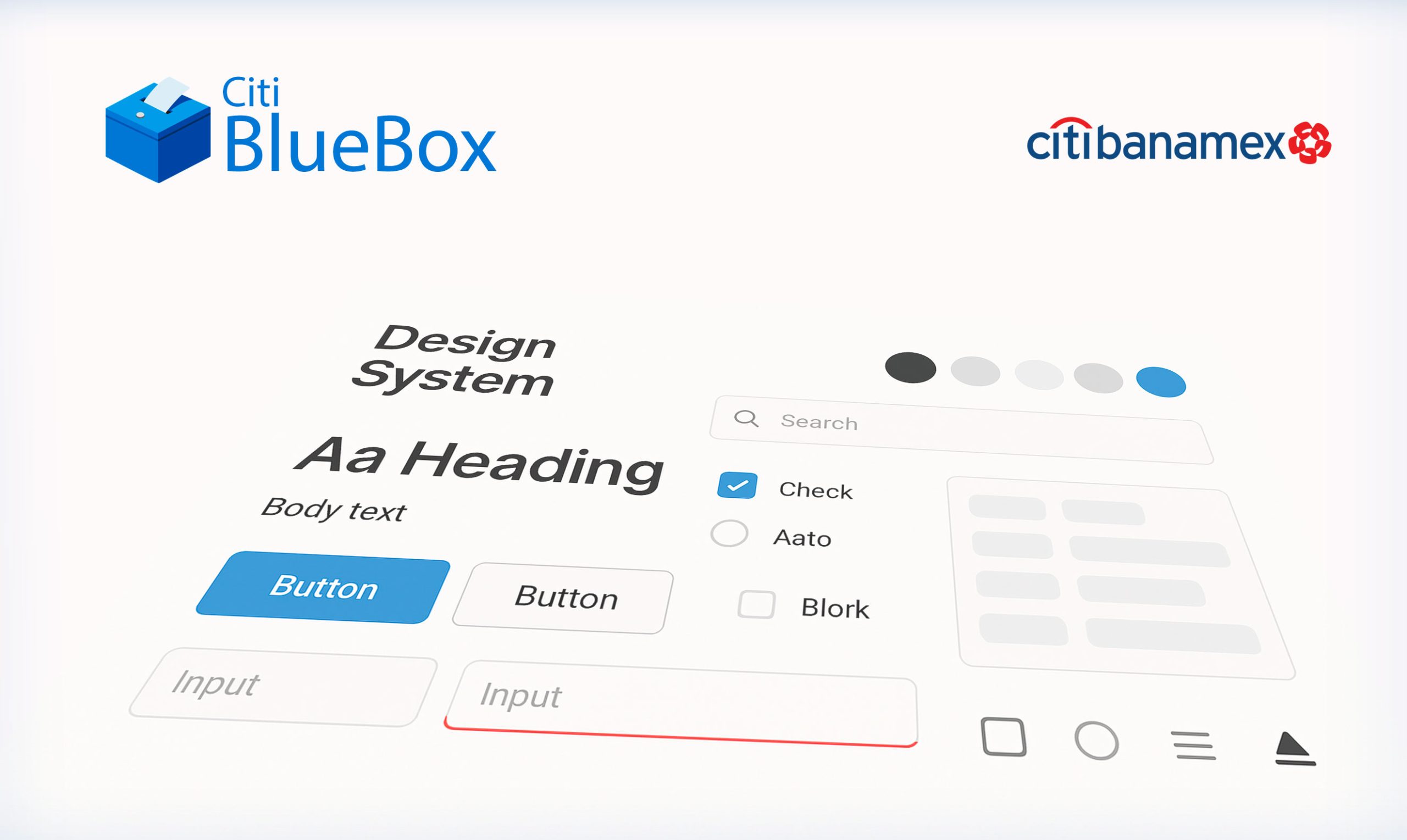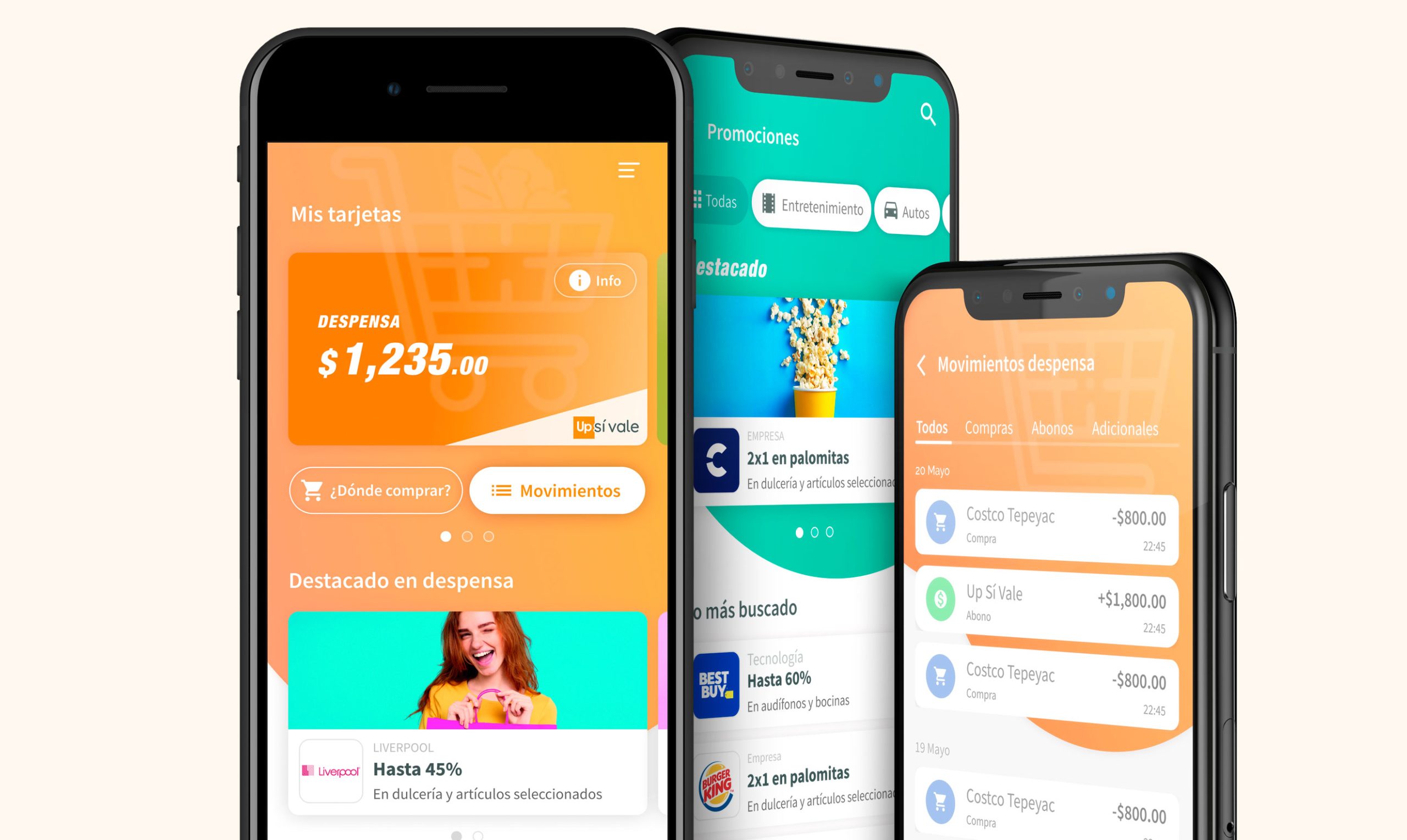- App , Mobile , UI Design , UI/UX design
- July 18, 2024
Investics – Bitcoin Wallet App
-
Category
User Experience
-
Tools
Figma

Objective
Offer a comprehensive digital system that allows investors to access to their online portfolio, manage the returns and capitalize on their networks.
An online platform accessible from any device connected to internet, corporate interface, solid architecture, its quality being main security and accessibility.
Empathize
For our Bitcoin wallet app, this means immersing ourselves in the financial, emotional, and technological landscape of cryptocurrency users. As UX researchers and designers, we begin by conducting user interviews, contextual inquiries, and ethnographic observations to uncover insights about:
- Trust and security concerns: How do users perceive the safety of digital wallets? What makes them feel in control or vulnerable?
- Technical literacy: What is the user's level of familiarity with blockchain technology, private keys, and wallet recovery processes?
- Goals and motivations: Are users using Bitcoin for investment, daily transactions, remittances, or anonymity? Each use case presents different priorities.
- Pain points: What previous frustrations have they experienced with other crypto wallets. Emotional drivers: How do users feel during key moments—such as sending large transactions or recovering lost access? We use tools such as empathy maps, personas, and journey mapping to synthesize findings. These tools help articulate not just what users say and do, but also what they think and feel—ensuring we design a Bitcoin wallet experience that is secure, intuitive, and aligned with user expectations.
- Ultimately, ensures that the final product is grounded in genuine human needs, not assumptions or technical constraints.

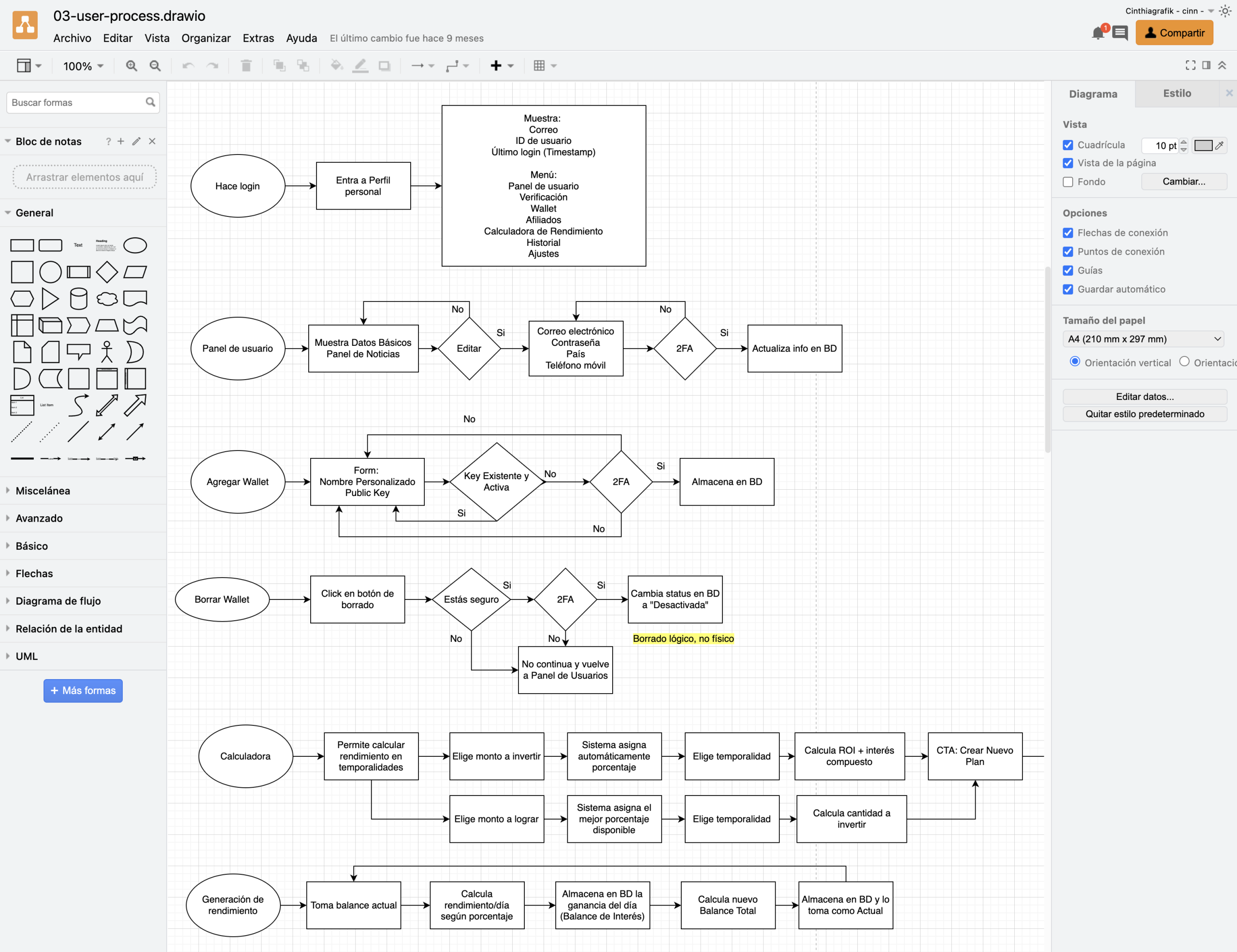
Idéate, create, prototype
- Diagrams and flow charts:
- Register and Login
- Calculator
- Add/Save wallet
- Delete wallet
- History of movements
- Configuration:
- Lenguajes
- Password recovery
- Admin actions:
- Temporary block of users
- Activate/Unactive users
- Approve / Deny bitcoin transfer
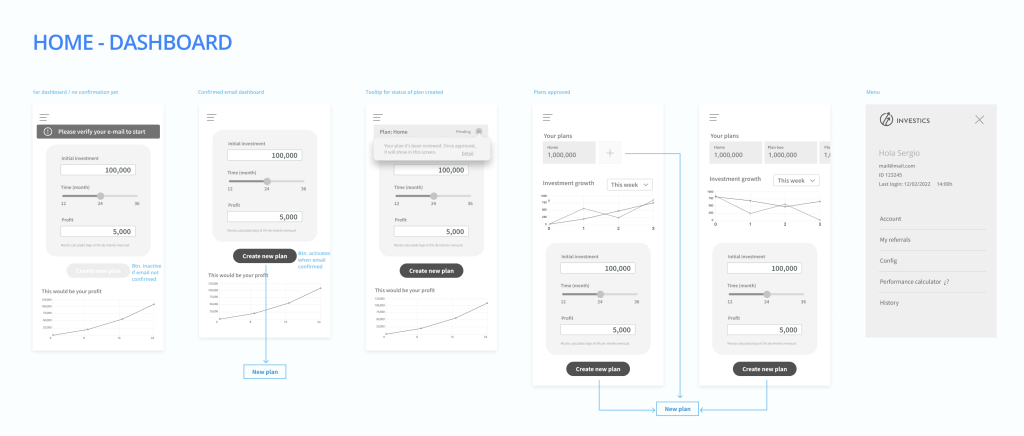
Design
We were reaching for:
-
Clean hierarchy and clear focus on totals.
-
Strong visual storytelling through minimal but meaningful use of color and data viz.
Color Selection & Meaning
-
Primary palette: Deep royal blue and light blue tones dominate the interface.
-
Significance:
-
Royal Blue (#003B8F–ish): Communicates trust, security, and credibility—ideal for fintech and crypto apps.
-
Light Blue: Used for highlights and interactive elements (filters, chart segments), this tone signals clarity and guides user focus without overwhelming.
-
White background: Supports readability and provides strong contrast for key elements.
-
The use of color-coded sections in the donut chart helps break down the user’s savings sources, making financial data visually digestible.
Typography
-
The app uses a modern, sans-serif typeface that enhances legibility.
-
Hierarchy: Strong use of typographic contrast:
-
Large bold font for primary numbers and totals (e.g., $5,200 USD).
-
Smaller, medium-weight text for labels (e.g., “Bonus de Referidos,” “Ganancia”).
-
-
The choice supports both readability and a modern tech aesthetic.
-
Interaction & Accessibility
-
Touch-friendly controls: The pill-shaped buttons (Semanal, Mensual, Anual) are appropriately sized for fingers, with a strong contrast when selected.
-
High contrast between text and background ensures good accessibility.
-
The chart’s tooltip with a floating shadow enhances feedback during interaction.
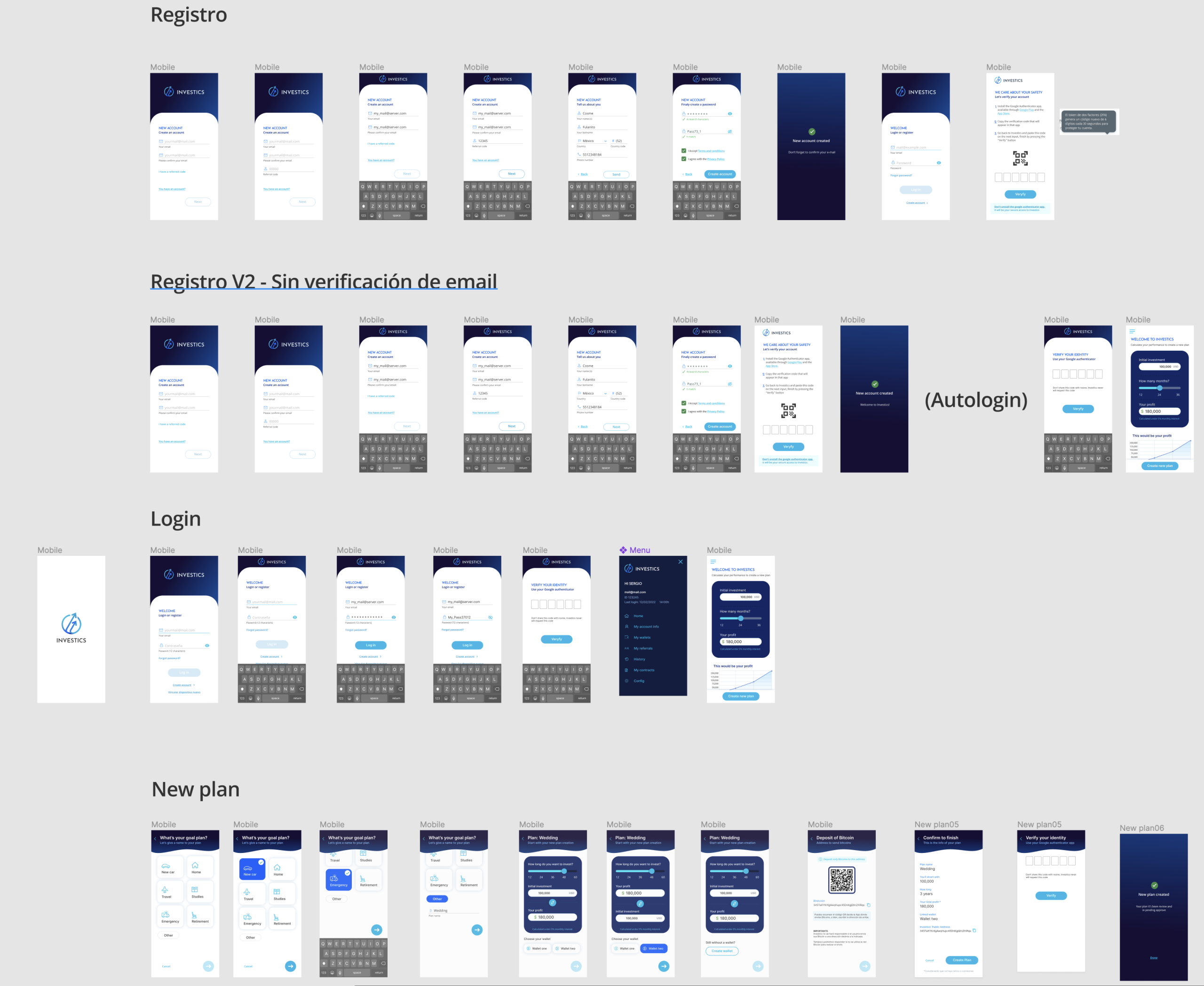
More visual considerations:
- Design elements:
- Top area shows the navigation and plan title within a rounded wave header, giving a friendly, branded identity to the app.
- Donut chart is standard and effectively visualizing financial components.
- The search bar and filter buttons logically placed just below the chart for easy access.
- Data table is neatly structured for clear lecture.
- Use of white space:
- Generous padding between elements helps avoid visual clutter.
- Clear separation between functional zones (visual data vs. filters vs. list) allows the eye to navigate smoothly.